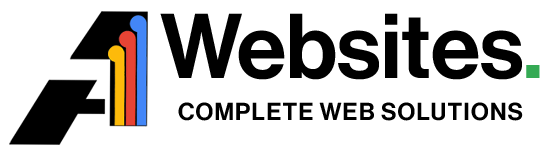Are you struggling to determine which website-building platform is right for you? With WordPress, Wix, Squarespace, and Weebly all ranked amongst the top contenders in the field, choosing the best option for your website development needs can be overwhelming.
In this blog post, we’ll provide a complete review of these four platforms so that you can make an informed decision about which one will best meet your requirements. From design to hosting solutions and beyond, get ready to dive into a detailed comparison of each platform’s features and capabilities – helping you build a website with confidence!
Key Takeaways
- WordPress provides extensive customization, including an unlimited variety of themes and plugins for full control over the design and functionality of a website.
- Wix stands out with its user-friendly drag-and-drop interface which enables easy web building without any design or coding skills.
- Squarespace offers stylish templates perfect for creatives along with basic customizability options and self-hosted blog capabilities.
- Weebly gives users straightforward template designs making it ideal for those looking to create a high quality website in no time while still allowing limited customizability.
Understanding Website Builders: WordPress, Wix, Squarespace, and Weebly

Each of these platforms offers different features to suit the needs of all types of website-building projects, from blogs and e-commerce sites to business and personal portfolios. A close comparison can help you choose the best fit for your goals.
Customization versus Convenience
If you’re looking for a website building platform, understanding the trade-off between customization and convenience is key. The two options usually presented to users are an open-source platform like WordPress that offers near limitless customization, but requires more technical knowledge and time investment; or pre-built solutions such as Wix, Squarespace, and Weebly which are relatively faster and easier to use thanks to their drag-and-drop interfaces.
While there is no clear right or wrong choice here since it depends on individual needs and preferences, knowing what these platforms offer in terms of features can narrow down the selection process.
For example, those who value flexibility with design elements might consider WordPress because of its wide range of themes (both paid or free) as well as advanced plug-ins that allow for extended programming capability.
Hosting and Domain Management
Hosting and domain management are important aspects of building a website – they ensure that it remains visible and accessible to other users. WordPress is the only platform out of the four platforms being compared which comes with its own hosting service, offering competitive pricing plans starting from $2.95/month for third-party web hosting.
Whereas Wix, Squarespace, and Weebly all provide their own proprietary hosting services free with each plan tier for their respective websites. In terms of domain names, WordPress grants access to a large variety of domain extensions across multiple providers while Wix has specific partnerships in place with certain registrars as well as an integrated search engine to help find suitable domains at competitive prices; both Squarespace and Weebly offer unlimited custom domains on premium plans; however this feature can be pricey at these two companies.
All four platforms boast advanced security features alongside encryption protocols for maximum protection when operating under their control but there are limitations imposed by each neighborhood relating to buying additional domain extensions or customer SSL certificates which need consideration before making your choice.
Detailed Comparison: Design and Customization
Now that we’ve established the core features of each website building platform let’s take a closer look at the design capabilities and customization options available. Allow us to dig deeper into WordPress, Wix, Squarespace, and Weebly and analyze how well each of them suits creating visually appealing websites with your desired functionality.
WordPress: Unlimited Themes and Plugins
With WordPress, users can harness the power of unlimited themes and plugins to customize their website in any way they choose. Whether creating a blog, business, or e-commerce platform, WordPress offers an extensive library of themes complete with plug-ins that allow users to control every aspect of their website’s design.
From header designs and fonts to page layouts and interactive elements, these aesthetics can be adapted extensively for pleasing visuals that match each user’s unique style. Additionally, specific features like contact forms, social media buttons, and security measures are available as plugins – ensuring users have full control over the functionality of their site too.
WordPress is popular among web designers due to its great flexibility when it comes to customizing existing themes or designing entirely bespoke sites from scratch with code. Plus, there are thousands of free themes across all types such as blogging – enabling beginners who want more than just plain text on a webpage to experience true design freedom without spending any money! The WooCommerce plugin allows even those without technical knowledge to create an online store rapidly; while Yoast SEO plugin provides advanced search engine optimization capabilities: another great example of how WordPress gives people total control over their website project no matter what kind it is!
Wix: Intuitive Drag-and-Drop Interface
Wix stands out among other website building platforms thanks to its intuitive drag-and-drop interface. This builder is designed with user accessibility in mind, allowing any webmaster – even those unfamiliar with design and code – the ability to customize a site quickly and easily.
Wix allows users to add different components to their website by simply dragging and dropping them onto the visual editor canvas. Modifying existing page elements can be done just as effortlessly, changing color schemes, fonts, images, or layouts without any complicated technical knowledge required.
With an array of helpful tutorials available directly on the platform, anyone no matter their skill level can learn how to take advantage of all that this tool has to offer.
Squarespace: Stylish Templates for Creatives
Squarespace is a website building platform known for its stylish and modern templates, easy-to-use drag-and-drop editor, creative logo designs, user-friendly interface, and blogging capabilities.
It’s ideal for businesses or individuals looking for an all-in-one online presence solution that offers both functional websites and self-hosted blogs. Squarespace was built with design in mind: they have over 100 high-quality standardised templates tailored to specific industries such as art & culture, fashion & lifestyle stand out from other platforms thanks to the clean aesthetics that provide elegant yet simple layouts suitable for creatives who prioritize design when it comes to their websites.
However; users may find themselves limited when it comes to extensive customization and custom code which can be developed within the Squarespace template structures – but every template includes thoughtfully placed edit points where more intensive customization options can be applied if needed.
Weebly: Structured Design with Flexibility
Weebly offers its users structured website designs with a balance of flexibility. Recognizing the needs of first-time designers, Weebly opted for simpler, more direct templates that leave little room for mistakes or technical complexity – an ideal choice for those who prefer convenience over customization when it comes to building their website.
The platform provides basic design elements and limited options for additional personalization. While this enables businesses and individuals to have a professional website up and running in no time, there’s still much room for improvement from Weebly in terms of creative control.
On the plus side, however, all the provided tools are highly intuitive and user friendly making them very approachable even by absolute beginners with no coding knowledge. This makes Weebly’s solutions suitable especially if you’re planning on creating simple yet powerful sites without significantly compromising on customizability options within your preferred template style or structure.
Ease of Use and User Experience
An important factor in choosing a website platform is the ease of use and user experience – get a closer look into how each platform skills up to see which one best suits your needs.
Read on to find out more!
WordPress: Learning Curve for Beginners
While WordPress offers a lot of comprehensive features, such as advanced SEO plugins and unlimited themes and plugin potential, these come at the trade-off of an initial learning curve.
Although the Gutenberg editor makes WordPress easier to use than in previous years, many beginners might find themselves overwhelmed or intimidated by it because of its complexity.
This could make it difficult to achieve design goals without considerable effort on the part of users. However, once one masters the basics with some practice and trial and error they can create beautiful websites that are tailored precisely to their needs.
Wix and Squarespace: User-Friendly Editors
Both Wix and Squarespace are popular website builders in the industry, known for their intuitive drag-and-drop interfaces that make website creation much easier – even for those who don’t have any coding or design experience.
Both platforms provide a variety of designs that are fully customizable, giving users the freedom to express their creative vision online. Wix provides hundreds of ready-made templates that can be tailored with a wide range of visually stunning elements such as background animations, fonts, and illustrations – without writing code.
Meanwhile, Squarespace also offers sleek pre-built templates along with advanced customization options for creating polished layouts regardless of size or device type that look professional right away.
Additionally, these editors allow users to completely restructure web pages at any time if they choose to change their current design plans without worrying about wrecking someone else’s handiwork down the line like when hiring freelance developers.
Weebly: Simple and Straightforward
Weebly is known for its simple and straightforward interface, which makes it a popular choice among users who prioritize ease of use. Its drag-and-drop design platform allows even the least tech-savvy individuals to build simple websites with minimal effort.
Despite offering limited customization options, Weebly provides basic structural tools that are enough for small business owners or casual users without any fuss. There are no coding requirements involved in setting up a website as all base elements can be created with just a few clicks of the mouse.
However, this doesn’t mean that experienced webmasters cannot benefit from using Weebly–Templates can still be customized quite significantly with their HTML5 structures and CSS support.
Blogging Capabilities
Despite their varying features, WordPress provides the most comprehensive blogging platform for users seeking a robust content management system. Evaluating the various options in terms of functionalities and limitations is important to finding the best fit for your blog’s needs.
WordPress: The Gold Standard for Bloggers
Originally beginning as a blogging platform, WordPress has grown into one of the top website building platforms available today. It’s known as the gold standard for bloggers due to its extensive capabilities and vast customization options.
Plus, with an abundance of plugins and themes ranging from free to premium offerings, users have near-limitless possibilities when it comes to customizing their sites. There is also no need for users to be experts in coding or design thanks to the user-friendly publishing interface and other frontend features that make managing content simple yet effective.
It’s no wonder WordPress remains popular amongst experienced developers and novice builders alike – powerful enough for professional uses but versatile enough that even first-timers can get up and running quickly.
Wix, Squarespace, and Weebly: Blogging with Limitations
For those looking to prioritize blogging capabilities in their website building platform, understanding the limitations of Wix, Squarespace, and Weebly are important. All three platforms offer users a clear and simple system for starting a blog but with fewer features than WordPress.
For instance, while all three providers come with free templates specifically designed to present content well on blogs – such as an organized menu bar – there is limited control over customization options compared to WordPress.
Additionally, blogging features like tags and categories are also more restricted on these platforms compared to those found in WordPress.
When exploring each provider’s offerings it’s important to consider if any of these limitations will be detrimental; for example, Wix offers some SEO optimization tools built into the editor so tagging does not need to be done manually: however, this function may provide less granular control than manual tagging typically provides.
Visitors experiencing difficulties when searching or browsing through the site may put off engaging further which could have a significant impact for businesses relying on organic traffic.
E-commerce Solutions
Offering a comprehensive e-commerce solution is essential if you’re planning to sell products or services online. Compare the different options available through each platform, such as WooCommerce with WordPress and integrated offerings from Squarespace and Weebly.
WordPress with WooCommerce: A Robust E-commerce Platform
WordPress with WooCommerce is a widely acclaimed e-commerce solution that allows users to start and expand online stores, offering flexibility and scalability for digital commerce.
It offers a range of features specifically designed for those looking to create an e-commerce store, such as inventory tracking, payment processing, affiliate commissions, and SEO tools such as meta descriptions and alt tags — all tailored towards reliable integration with the WordPress platform.
With its easy setup process and intuitiveness for both experienced Wincher’s users and beginners alike — it’s no surprise it has become one of the most popular e-commerce platforms used today.
Squarespace and Weebly: Integrated E-commerce Features
Integrating e-commerce features into a website has become increasingly popular in recent years, and Squarespace and Weebly make it easy to do so. Both platforms offer an array of options to help get your online store up and running quickly.
With Squarespace, customers will have access to integrated marketing tools such as SEO optimization, promotional offers for sales campaigns, inventory management, product groups for boosting the visibility of certain items, and comparison charts for helpful customer decision-making processes.
Additionally, the platform also integrates with Stripe or PayPal for secure payment processing. Weebly also provides a similarly comprehensive set of features which includes integration with Square for managing card payments either at physical locations or when taking orders over the phone; customers can then sync their order data back to the site automatically which helps streamline order tracking processes.
Wix: E-commerce with an App Market
Wix is one of the most popular website building platforms, well-known for its convenient and intuitive drag-and-drop interface. The platform also offers an integrated suite of e-commerce tools alongside a specialized App Market – making it a great choice for businesses looking to create a professional and user-friendly online store.
Wix’s App Market features over 250 applications that are specifically designed to enhance eCommerce sites with features such as customer engagement tools, marketing automation, payment gateways, shipping enhancements, and more.
As well as offering apps developed directly by Wix experts there are many supplied by third parties like Google Shopping Ads or Zoom which can be enabled to add extra functionality without any coding knowledge required.
There’s an affordable pricing structure covering all plans so businesses can choose the best package depending on their budget and needs: from free basic accounts up to Enterprise level packages at higher prices they will always get value for money when choosing Wix.
SEO and Marketing Tools
Compare page rankings, search functions, and marketing automation capabilities across all four platforms to ensure your content is seen by the widest possible audience. WordPress includes a variety of SEO plugins for users with varying levels of expertise, while Wix, Squarespace, and Weebly provide integrated tools within their editors to monitor page optimization.
WordPress: Advanced SEO Plugins
With WordPress, users can access powerful SEO plugins to optimize their content for better search engine ranking. Plugins like Yoast and All-in-One SEO Pack offer extensive features such as keyword optimization, canonical URLs, meta tags, auto-generated sitemaps, and more.
This allows website owners to perform detailed customization on the page level according to the keywords they want to target. Advanced usage of these plugins also enables users to tweak settings such as nofollow attributes so that only particular sections or pages are indexed by search engines.
Furthermore, with analytics tools like Google Search Console integrated into the system through WordPress plugins such as Jetpack and WPhitsCounter Live Visitors Map, it’s easier than ever for website writers and admins helping them track changes in rank accurately over time.
Wix, Squarespace, and Weebly: Built-In SEO Tools
All three of these website builders have their own sets of built-in SEO tools, making it easy for users to optimize their sites. With Wix, you’ll get a sitemap generator and the option to customize page titles and descriptions while controlling meta keywords.
Squarespace offers automatic XML sitemaps and full control over page elements such as titles, metadata, and image alt tags.
Pricing and Value for Money
Each of the four builders offers unique pricing models with a range of packages to suit different business needs, from basic plans for simple sites to advanced setups for more complex businesses.
Each platform also has its own approach when it comes to value for money—with features, storage capacity, and hosting options included in each package.
WordPress: Cost-Effective with Hosting Choices
When it comes to website building platforms, WordPress often provides a cost-effective option. It is free to use for basic websites with hosting only costing around $2.95/month on third-party providers such as BlueHost, DreamHost, and SiteGround.
With the availability of these low-cost hosting options, users can create an effective website without spending a lot of money. Even if one opts for more comprehensive hosting packages, including options from WordPress VIP which offer additional features and services such as advanced support and enhanced security solutions, the cost still remains quite affordable compared to competitors like Wix or Squarespace so you get great value for money in terms of quality hosting capability.
Furthermore, many third-party hosts also provide discounts when signing up for multiple years upfront so it’s always worth looking out for deals when deciding on the type of plan to choose.
Wix: Tiered Pricing Structure
Wix offers 4 main pricing plans that are tiered according to feature sets and price. The basic plan, Combo, starts at $16/month and comes with 1GB of storage space along with unlimited bandwidth, a free domain for the first year, an online store with up to 20 products and 3% transaction fees, as well as access to the Wix App market.
For additional features such as more storage (up to 35GB) there is a Unlimited plan for $22/month. Business & eCommerce has 3 options starting from $27/month including 10 more online products than the Combo package (with 0% transaction fees) plus Google Analytics integration.
Finally, VIP plan users get priority customer support for $49/month per website along with 2 hours of one-on-one professional training time. Each tier also offers additional features like logo design services ($20), domains registration or connected email accounts ($4.5 monthly).
Squarespace: Premium Pricing for Quality Designs
Squarespace is considered one of the top website builders and is widely known for its stylish, modern templates. It’s a subscription-based system, with plans starting at $16 per month that offer additional features like email campaigns, built-in analytics, and 24/7 customer support.
Squarespace offers an abundance of customization options allowing users to create unique websites with their own voice and design style without advanced web development experience.
From fonts and colors to page layouts—the drag-and-drop editor allows users to craft beautiful web pages quickly and effortlessly. Features such as royalty-free images elegantly enhance digital content; parallax 3d effects add dynamic movement; slideshows can be used on any sized device in a completely responsive manner; an integrated blog platform brings added functionality for sharing content across multiple platforms.
Plus the included global CDN ensures fast loading times no matter where your visitors are located around the world. All these high-quality features come at a premium price point justified by remarkable results achieved from professional designs often featured in magazines such as Vogue or GQ amongst many others.
Weebly: Affordable Options for Small Sites
Weebly is a great choice for small websites due to its simple pricing structure and cost-effective plans. For those on a tight budget, the free plan offers access to basic website customization features like drag-and-drop design tools and pre-made themes with minor limitations in comparison to Wix or Squarespace.
Weebly also offers Website Builder subscriptions that come packed with plenty of high-quality features such as live chat support, eCommerce integration capabilities, audio/video embedding options, and more – all at competitive prices when compared to other platforms.
In addition to the affordably priced subscription packages it also provides domain hosting services which are perfect for people wanting an online presence but unwilling or unable to pay extra for private domain purchases from third parties.
Conclusion
Choosing the right website-building platform is essential to ensuring that your site will meet its purpose. WordPress, Wix, Squarespace, and Weebly are four of the top website builders currently available.
Each has its unique characteristics and features, including design flexibility, customization options, hosting plans, customer support levels as well and SEO capabilities. Users need to consider their individual needs and requirements when selecting a platform to ensure they get the best value for money while having access to all of the features necessary for their particular project or business venture.
WordPress offers comprehensive customization choices with thousands of themes and plugins available through an open-source content management system (CMS). It is also cost-effective; however, it requires more technical expertise than other platforms do if users want full control over their website’s functionality.
Wix boasts an intuitive drag-and-drop interface with hundreds of templates making it a great option mode flexible sites without too much effort while Squarespace stands out largely due to its stylish pre-made layouts perfect for those looking to create a visually aesthetic site quickly.
Lastly Weebly provides straightforward template designs allowing both experts and beginners alike to build high-quality websites easily yet lacks advanced e-commerce solutions compared to competitors such as WordPress with WooCommerce integration which remains unparalleled across all industries and types of sites.
In conclusion, there really isn’t one ‘ping fits all solution’–each platform serves different needs individualized by user preferences – but this guide should provide anyone wanting clarity on how these systems work insight into which each one may be better suited towards them whether from beginner level or expert standpoint finally allowing you make a decision taking into account your current knowledge base.
FAQs
1. What are the top website-building platforms?
The top website-building platforms include WordPress, Wix, Squarespace, and Weebly.
2. How can I optimize my site for different search engines?
Optimizing your site for different search engines such as Google or Yahoo requires Search Engine Optimization (SEO). This includes using relevant keywords in content and updating titles & tags related to specific pages on your website.
3. Is it possible to integrate social media accounts with a website built using one of these platforms?
Yes, all four website-building platforms allow you to integrate social media accounts including Twitter, Facebook, Instagram, Pinterest & Spotify into your site’s design. They also support embedding videos from YouTube and other video-hosting websites.
4. Does my new website need hosting services?
Yes! All four of the mentioned websites require web hosting services but offer their cloud-based hosting options; which may be included in subscription plans or additional paid business plan packages.
5. Do any provide free options for royalty-free images or templates?
Yes – both Weebly and Wix provide royalty-free images & templates as part of their core service offering while WordPress offers free HTML code editing with multiple downloadable template designs available online through associated app markets such as Tumblr & Amazon.com
6. Are there any features that help make a mobile version of my web page?
Yes – For more basic layouts, features such as fluid engine by Wix ADI (artificial design intelligence ), responsive design by Squarespace, Parallax scrolling by Weebly, plus mobile optimization settings provided by each platform help create a mobile version of the webpage easily.